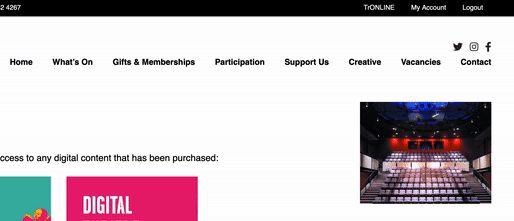How to Access your Digital Content
We have compiled this quick guide on how to gain access to our new TrONLINE area of the website where all things digital, from theatre shows to membership extras and online courses, will be hosted.
Please navigate to TrONLINE on our website
The link is located at the top right corner of the website homepage and will remain visible from whichever page you are on within the site.
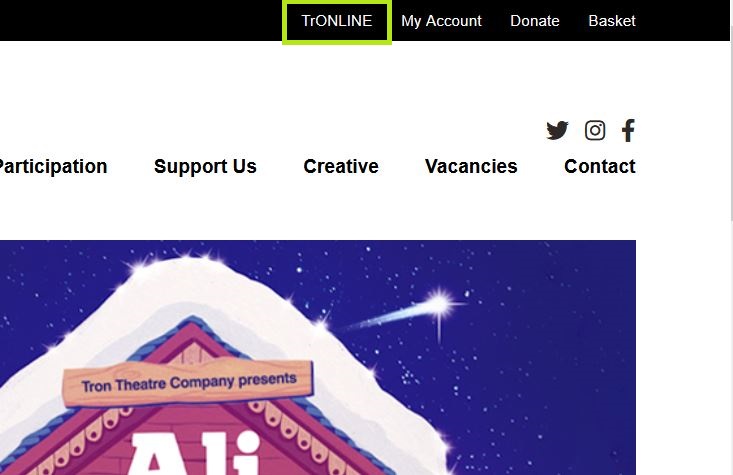
NOTE: If you have recently reset your password, or made a purchase, within the same browser session that you are planning to use to access your digital content, please don’t continue – we are aware of an intermittent issue logging into TrONLINE in these scenario’s.
It’s therefore advised to close all browser tabs/windows and start afresh browser session before proceeding.
Log In
Using the log in details you have to access your online account for purchases
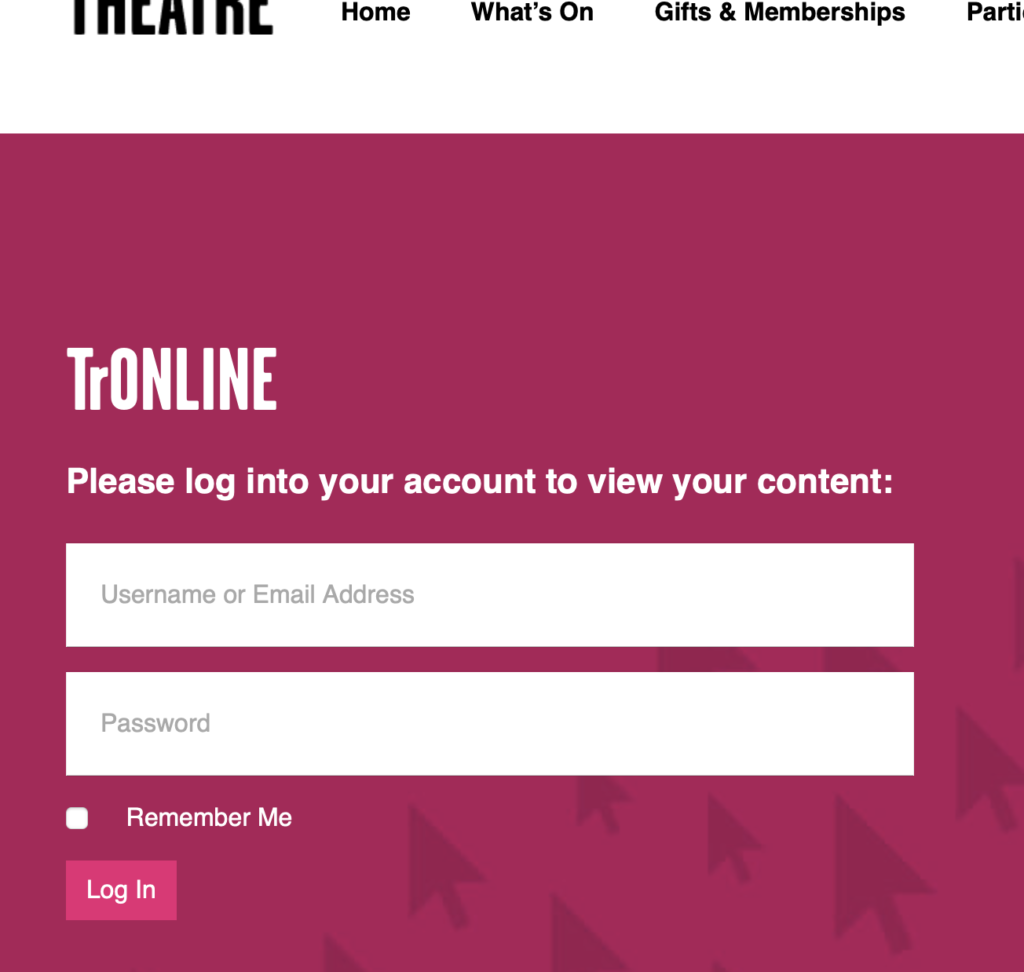
If your account has one purchase
You will be directed straight to the content
If your account has multiple purchases
You will be presented with the options to navigate from there
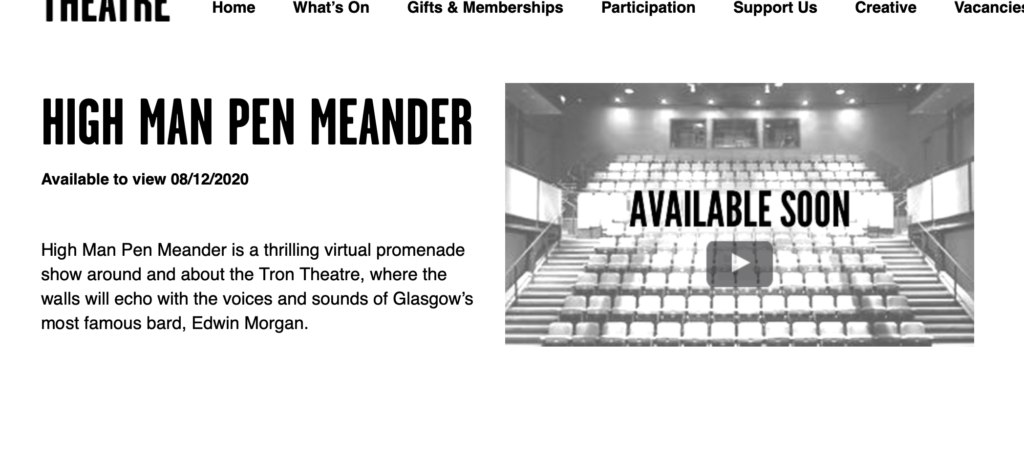
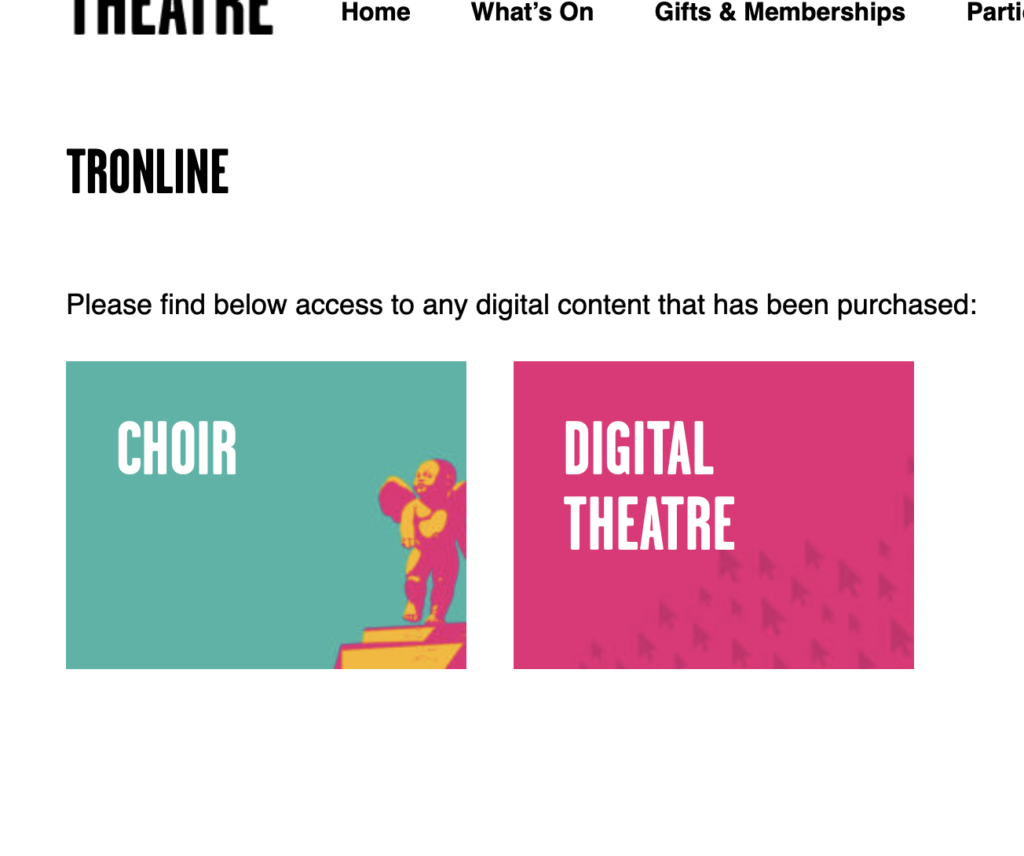
All your content in one place
All related items from your purchases will appear in this section for you.
Performances are made available to you during the date range stated within your email confirmation.
Online courses are made available instantly, along with any associated resources for advanced prep or on the day tasks.
Using Zoom via our website
Zoom has been integrated with our website to make your user experience simpler.
To use this you’ll need to make sure your browser has the right permissions to access your camera and microphone.
Your browser should automatically ask for your permission, if it doesn’t already have this, when you join the online session. However these permissions can be preset should you wish.
To help you, we’ve linked the relavant articles from the top 4 browsers that access our website, if yours is not there, please refer to your browsers help page.
Finished? Remember to Log Out
Just because it’s good internet etiquette!